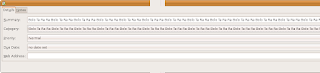Tasks is a simple To Do manager, using GTK+ and libecal. It eschews complicated features for a simple interface and functionality that does the right thing.
This application is provided by the Ubuntu community.Objective: To explore the application, review it, list the features and find the issues in the application.
Assign Time: 1 Hr.
Environment: Ubuntu 8.04
This week I tested a small application called 'Tasks'. I start my testing with exploring the application to become familiar with it. The intention was to find the capabilities of the product.
Features:
- Simple and Easy Interface make it very user friendly. Very easy to use.
- Light Weighted Product, Very low CPU usage
- Auto Synchronization if multiple instances are opened
- User can distribute the tasks in different categories. A category name can hold up to 65534 characters.
- Long Task Name is allowed. A Task Name can hold up to 65534 characters.
- The Task can be associated with web address/es if required.
- Tasks are listed in chronological order of Priority – High Priority task displays on top followed by normal and low priority task.
My Findings:
- User is able to uninstall the application without closing it which causes user to use the application after un-installation without any error. Here I assumed un-installation doesn't remove the database from the system. Again installing the application recovers all the task listed before un-installation. It strongen my assumption.
- Allowing the long name for tasks/categories causes the problem sometimes as it expand the dialog boxes and windows out of screen area.
- Notes Text box is free length text area. Limited input don't cause any harm but if user enters more and more data, the application starts to display strange behavior like all characters disappears, overwriting of characters and finally application crash.
- No notification to separate the task on the basis of priority. All tasks looks same. Different color or image notification for each priority can increase the usability.
- The product is stand alone program. A user can use it for personal purpose only. In that case creating tasks for previous date doesn't make any sense to me.
Tasks is a very simple and easy to use. The application is very much stable and can be used by anyone in daily life without any problem.
My Doubt:
Why the max length of the field is set to 65534 and not 65536? Can anyone clear my doubt, please?