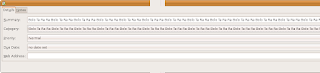Few days back I came to know about a tool called qTrace from QASymphony. I am sure most of you must have heard about this tool but if you are one of those who missed it for some reason then this blog post is definitely for you. This post can also help you if you are testing qTrace or any other similar tool.
When I came to know about the qTrace I found it interesting and thought to try it. I downloaded the free trial version from here and installed it on my machine. The trial version of qTrace is valid up to 30 days so I always knew that I would definitely get some time to review qTrace.
To know the tool better I started with the Touring Heuristic FCCCUTSVIDS by Michael D Kelly. The following report is based on my findings by using FCCCUTSVIDS heuristic on qTrace. This report gives the idea what could be tested in qTrace or any other similar application.
Features: I started exploring qTrace for the features. Few of the features which I found include:
- qTrace captures the screen of the selected application. User can take the single picture or can record the whole session of testing. qTrace automatically records the testing steps.
- User can also record the notes while testing the application. It’s a very good feature which can be used smartly while doing the exploratory testing
- Add the Environment Information of the bug into bug report without any effort. qTrace records the environment information and avails it on a single click.
- User can edit the captured screenshots and annotate them with important information.
- Submit the bug reports directly to associated bug Tracker. qTrace can associate with major bug tracking tools like Bugzilla, Jira, HP Quality Centre etc.
- Email the bug reports to the concerned person.
- Bug Reports can be saved in famous formats like Word, PDF & JPG format
Complexity: qTrace is very user friendly and easy to use. The most complex features which I would like to test thoroughly are as follows:
- Association with different Bug Trackers.
- To handle Large size Bug Reports can be a challenge for qTrace. It’s a region where we can find the issues
- qTrace can be used on three different machines with same licence.
- Emailing the bug reports
- Recording the testing steps with important notes.
Claims: The best place to find the claims about a product is to search the product site or help documents so I used the both of them. Following are the claims which I found about the product on the product site and help documents:
| Claims | My Views |
| qTrace is a software testing and reporting tool that makes quality control simpler, faster, and more seamless. With qTrace you can easily record defects, edit details, and share results. | Agree with most of the claims. Not Agree with the Quality Control claim. |
| qTrace is for anyone looking to improve defect reporting, boost productivity, and speed quality control cycles to help bring products to market more quickly. | Agree with improve defect reporting claim. Partially Agree with the boost productivity claims and not agree with the Quality Control claim. |
| qTrace helps you and your team be more productive. It streamlines defect documentation while seamlessly meshing with your existing tools and processes. | Partially Agree |
| Automatically documents every screen and every step of a defect or test case | Agree |
| Capture all defect information to document an issue and submit a complete bug report directly to Jira, Bugzilla, HP QC, Team Foundation Server, VersionOne or qTest. | Agree |
| Seamlessly integrates with leading defect tracking tools | Partially Agree |
| Simplify defect reporting | Agree |
| Point-and-click to start recordings | Agree |
| Publish reports with screen shots, user actions and system specifics | Agree |
| qTrace is Simple and Intuitive to Use | Agree |
| qTrace Makes Documenting Defects a Breeze | Agree |
| qTrace Complements Your Existing Tools | Agree |
| qTrace Eliminates the Drudgery of Testing | Not Agree |
| qTrace Helps Your Team Be More Productive | Partially Agree |
Configuration: I could find only following two ways to change the configuration of qTrace.
- Settings in the Application
- qTrace.exe.config file in Program Files
Let me know if there is any other way to change the configuration.
Users: I could imagine the following users (&groups) who could use the qTrace or qTrace outcome directly or indirectly.
- Software Tester
- Software Developer
- Test Manager/ Project Manager
- IT Admin
- Top Management
- Client
The scenarios for each user is described below in Scenario section
Testability: Testability tour helped me to find out the testable feature of the qTrace. Major testable features are listed below:
- Capturing the Screenshots
- Automatic recording of the testing steps
- Adding the notes
- Submitting the bug report to Bug Tracker
- Emailing the bug report
- Configuration Settings
- Opening/Editing the .trace file
- Annotating the reports
- Association with different Bug Tracking Tools
- Adding/Editing/Deleting/Moving the Steps
- Saving Bug Report in different formats
Scenarios: I found the following scenarios for the users I found during the User Tour.
- Software Tester: A software tester can use qTrace for testing the application. During testing he would like to use it for recording the testing steps, taking the notes, taking the screenshot of the bugs, submitting the bugs, emailing the bugs etc.
- Software Developer: A Software Developer is the one who is going to fix the bug so it is very important that recorded bugs are well described including the steps, screenshots and environment. All these information will help a developer to fix the bugs quickly. So while testing the qTrace it is necessary to know the Developer’s perspective on the bug reports.
- Test Manager/Project Manager: Test Managers/Project Managers are the one who are more concerned about the outcome and productivity. There is no doubt qTrace helps testers to generate descriptive bug reports with all the supporting screenshots and reproducible steps so overall it will definitely help their productivity with the quality of the bug reports
- IT Admin: You must be wondering how qTrace can be used IT Admin. The IT Admin is one who takes care of your machine and application installed on it. From IT Admin’s perspective following features should be available with the qTrace:
- IT Admin may want to associate the qTest with the in-house bug tracking tool or any other commercial bug tracking tool being used in the organization. There should be an option to associate the qTrace with the in-house bug Tracking Tools.
- Concurrent Licence similar to QTP Concurrent Licence. Managing 200 or 300 licences could be a tedious job. Having the concept of Concurrent licence will ease his job.Right now, maximum three users can use qTrace with same credentials and Licence
- Every BT has size limit for the files being attached. IT Admin would like to Define the Maximum File Size of the attachments as per the limitation of associated Bug Tracking Tool and Email Client
- Top Management: The top management is always worried about the money. In qTrace reference they must want to know the cost about the tool. So, for there reference qTrace is not the expensive tool. The cost is very reasonable and can easily bear by the management.
- Client: Some clients want to see the issues, especially, if testing is outsourced. A good bug report gives a good impression about the testers and their organization and qTrace can help testers to generate a very good bug report.
Variability: The Variability tour is about the things which we can change in the application. Following are the things which I found testable based on the Variability Tour.
- Default Save Location
- Attachment format for email and BT
- Image Quality
- Annotation Font, Size and Color
- Defect Tracker
- Environment
Interoperability: qTrace interacts or might interact with the following applications:
- Windows Environment
- Microsoft Outlook
- Configured Bug Tracker
Let me know If I am missing any application.
Data: What could be the input data for an image grabber tool? I could find the following data which can be an input for qTrace.
- Recording Environment
- Captured Images ( for annotation of captured images)
- Input Data for eg: Text, Numeral etc. for Notes, Title, Bug Description
- Bug Reports (which will be send to Bug Tracker and Email)
Structure: Structure Tour couldn’t help me much in this context as I have only exe file of the application.
My Recommendation: Although I just had a tour of qTrace, actual testing is still pending but after touring it I can confirm one thing: This tool is a boon for software testers. Bug Reporting is an area of testing process where a tester spends a lot of time, especially, if we are talking about good bug reports. qTrace saves a lot of bug reporting time. It prepares well descriptive bug reports for the testers which can be submitted with small changes in it. Sometime, no change is required. I would like to add this tool in my testing armour.
Things I would like to have in qTrace someday:
- Association with In-house bug tracking tool. Also, Mantis BT is one of most used bug tracking tools. I am wondering why qTrace is not allowed to associate with the Mantis BT.
- Video Recording of the bugs
Please comment if you have any question or any suggestion.