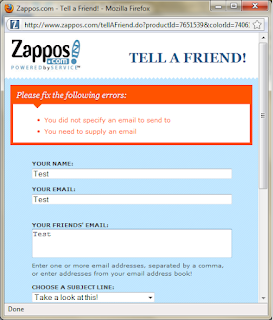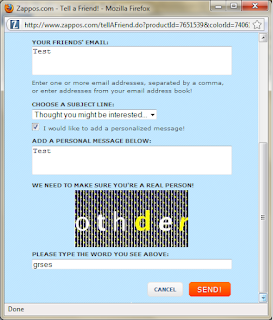As a software tester in the genomic healthcare technology field, my responsibility is to ensure the smooth functioning of the TruSight Oncology 500 (TSO500) workflow. This involves overseeing the journey of genetic data from the initial sample processing to the generation of comprehensive health reports, using pre-existing sequencing data. My goal is to clarify the process and highlight the critical steps, particularly the seamless integration of data into the Pierian system.
The Initial Phase: Accessioning and Plasma Batch Creation
The process begins with "accessioning," where each blood sample is meticulously cataloged with a unique identifier. This step is akin to assigning a library card to every book, ensuring each sample can be tracked throughout its journey. Although I work with pre-existing sequencing data, I simulate this step to maintain the integrity of the workflow. Following accessioning, we proceed to create plasma batches. While the lab's capacity allows for up to 192 samples in a single run, my testing typically involves 2 to 4 batches. This scaled-down approach enables me to concentrate on the system's efficiency and accuracy in a more controlled environment.
The Role of DRAGEN: A Black Box in the Workflow
DRAGEN (Dynamic Read Analysis for GENomics) is a key component in the analysis of genetic data, known for its speed and accuracy. However, as a software tester, I do not verify the data analysis within DRAGEN. Instead, my role is to ensure that the data reaches the Pierian system correctly. DRAGEN remains a black box to us, meaning we trust the analysis conducted by DRAGEN without direct verification.
Ensuring Data Integrity and Workflow Efficiency
My primary focus is on the following stages:
- Data Analysis: While I don't verify the data analysis within DRAGEN, I monitor the workflow to ensure that the data is being processed and sent out correctly.
- Data Transfer: A critical part of my role is to confirm the successful transfer of data from the DRAGEN platform to the Pierian Clinical Genomics Workspace, maintaining the integrity of the genetic information.
- Report Generation: I evaluate the Pierian platform's ability to produce comprehensive and actionable health reports from the analyzed data.
Integrating Comprehensive Insights: Beyond TSO500
Once the Pierian report is finalized, it is sent to our order management system, where it is merged with other test reports, such as AR-v7 or DefineMBC. These additional tests provide a broader view of the patient's genomic profile, enhancing the personalized care approach.
AR-v7 is a critical test for metastatic prostate cancer, indicating resistance to specific treatments.
DefineMBC offers a comprehensive profile of metastatic breast cancer, analyzing circulating tumor cells (CTCs) and cell-free DNA (cfDNA) to detect genomic alterations that guide personalized treatment strategies.
Conclusion
My role in testing the TSO500 workflow is crucial for ensuring the workflow's accuracy and reliability. By monitoring each step and confirming seamless integration with PierianDx, we help ensure that the platform delivers clinically actionable insights essential for personalized patient care. This blog post aims to provide a clear understanding of the complex process of turning DNA data into a health report from a software tester's perspective, emphasizing the operational side of the workflow and the importance of data integrity in the overall process.