Recently, I was testing an online shopping site – just for fun, nothing official. There I saw a feature called as “Tell A Friend”. I found this feature useful in first glance. During shopping, if you see any product which you find usable for your friend and you think your friends might be interested, just forward info about the product in the mailbox of your friend. You just have to write name & email address of your friend. I think this is great idea to make new customers.
So, I thought to take my hands on this feature but I was highly disappointed when I used this feature. In hurry to introduce the new feature, the site managers kept a bouquet of bugs on the site. Let’s come with me to see the dissection of this feature with me.
Oh… I forgot to tell you the store name. It’s Zappos.com. First, some introduction with Zappos:
Zappos.com is an online shoe and clothing shop. Since its founding in 1999, Zappos has grown to be the largest online shoe store. Zappos did "almost nothing" in sales for 1999, but grossed over USD$800 million in merchandise sales in 2007 and grossed over $1 billion in 2009.
On Zappos.com I selected a product to see its description. The product seemed good to me and I was sure one of my friends would be interested in this product. I decided to forward the details of the product to my friend. So I clicked on “Tell A Friend” button available on the product page.
So I was on “Tell A Friend” Window.
After seeing this window I thought to play with this.
I clicked on Send button to see what would happen if values were not filled. On clicking send I saw two error messages. The error messages were:
- · You didn’t specify an email to send to
- · You need to supply an email
Displaying an error message is not a formality. They could phrase the error messages in much better way. Also they displayed the error messages in reverse order of the fields on the form. In the above screenshot you can see that the sender’s email address field appears before receiver’s email address. The error message should also display in the same order. This is not a rule but this is always expected.
From error messages it was clear that sender’s name is not mandatory here. Just one questions from all my readers – How many of you know email addresses of your all friends?
As a friend, I know all my friends by their name and not by their email addresses. So, I believe Sender’s name should be mandatory here.
After this I checked for the validations on the fields.
I filled numerals values in sender’s name, email and receiver’s email address fields.
Clicked on send button. The message had been sent.
As you can see there is no validation on sender’s name, email & receiver’s email address. The message had been sent. I didn’t know which poor devil was going to get this mail.
I have doubt that some professional developer has developed this window. It seems any school going kid has done the job. Even they are also aware of these validations.
Now let’s see the max length validation.
I used Perl Clip for generating the string of one million characters and pasted the string in each field.
No surprise, each field has accepted one million characters. Now I wanted to see what would happen if I click on Send button. So I did the job.
I had doubt that this message would ever go and guess what, I was right.
If they had put max length validation for each field, you have not to see this error. From here, I was sure that I was going to get many bugs in this feature.
This time I thought to select the checkbox to send a personalize message with the product details. So I clicked on check box. It displayed one more field along with Captcha verification.
I clicked on send button again without filling up any data in any field.
As you can see, It had given the same error messages. I was surprised why it didn’t show any error message for personalize message or Captcha. On looking down I saw that marked checkbox was unmarked. So you see on page refresh the data was lost.
Again, I filled up the complete form
and clicked Send button. See, what I got here.
Now, this was the biggest joke. The Captcha verification had been provided but application was unable to check the Captcha. Then, what it was doing here? Moreover, instead of fixing the error, the application was suggesting me to send the message without personalize message.
While sending the product details I wanted to tell my friend that why I have chosen this product for him but I couldn’t do that.
As application was unable to send a personalize message, it had also unmarked the checkbox itself, so I decided to send the product details without personalize message. I clicked on send button again.
What?????
It was still looking for Captcha.
To check behind the curtains I clicked on checkbox.
OMG!!!!
Text message was still there. Captcha also had been refreshed. It means I couldn’t send product details until I remove the personalize message and Captcha text.
One funny thing I noted here: When Captcha text was incorrect, it has given the right error message but when correct Captcha text was entered earlier it was unable to process.
I was unable to understand whether they are making my job easy or tough. I could send direct mail to my friend much faster rather than using this add-on.
Next, I opened the “Tell A Friend” in Mozilla tab as you can see in the following image.
I wanted to see on clicking Cancel button whether it would close the single tab or all tabs. So I clicked on Cancel button. I was expecting tab to be closed but nothing happened.
So, I filled the data in the field and click on Send button. The message was sent.
I clicked on Close button but as usual nothing happened.
Finally I decided to close the window myself and never tried to open it again. I was frightened with “Tell A Friend”.
Before finishing, I just have one request – Just try to reduce the tasks of a user instead of multiplying them. They have lots of things to do in life. Before releasing, please make it sure that application doesn’t have such kinds of stupid bugs.









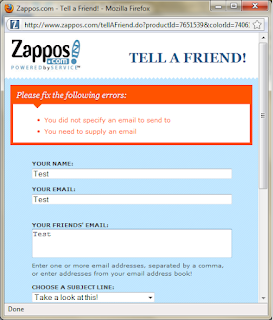





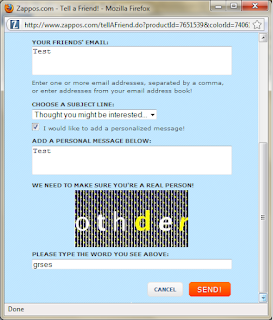


No comments:
Post a Comment